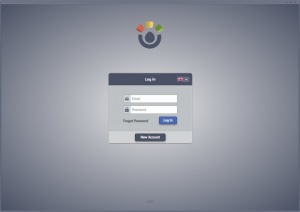The Daily Project
1.0.2
Size: 0 Bytes
Downloads: 3273
Platform: Windows (All Versions)
With The Daily Project, German developer Christopher Dahms aims to help freelancers, managers, startups, and anyone who needs an efficient means of managing their projects, tasks, or to-dos. This application is packed with features and functions that will help you boost your productivity, yet it remains user friendly and quite easy to use. Makes sense, since its purpose is to help you get things done as efficiently as possible.
The Daily Project is available for Windows, Mac, and Linux. It is compatible with Windows 7 or newer and macOS 10.6.3 Snow Leopard or newer. To get started with it, you’ll have to perform two tasks: install it on your PC (that’s number one) and sign up for an account (that’s number two).
The interface provides support for multiple languages, which is nice. You can easily navigate it with your mouse or by using keyboard shortcuts, which is even nicer. Everything is nicely laid out in a comprehensive manner, and that is the nicest thing of all. So to recap, The Daily Project’s interface is user friendly, intuitive, easy to navigate, and easy to use.
Some people will immediately figure out The Daily Project, others won’t. No problem, because this application’s Help section is packed with video tutorials that nicely cover all the main features and functions. And speaking about features & functions, here’s a quick list: create and manage projects, tasks and subtasks; organize projects into pillars; comprehensive dashboard that gives you a bird’s eye view; built-in time tracking; cloud backup; customizable keyboard shortcuts; color coding; recurring tasks; tags; filters; and more.
The Daily Project is free to use for a trial period of 15 days.
Stop wasting time and missing deadlines. Go get The Daily Project and it will help you efficiently manage your tasks and boost your productivity.
Pros
Cross-platform application that is available for Windows, Mac, and Linux. User friendly interface that provides support for multiple languages. Lots of settings to play with. All the features you need to efficiently manage your projects, tasks, and to-dos. Detailed video tutorials.
Cons
Trial limitations: 15-day trial.
The Daily Project
1.0.2
Download
The Daily Project Awards

The Daily Project Editor’s Review Rating
The Daily Project has been reviewed by George Norman on 25 May 2017. Based on the user interface, features and complexity, Findmysoft has rated The Daily Project 5 out of 5 stars, naming it Essential